How to Implement a Video on Your Website Using YouTube
The first and most important step of implementing a video on your website is to locate the video you'd like to use. Whether you're using your own video or finding one online, for this method to work you're going to want to use YouTube. Once you have either uploaded or found the video you're going to use, you need to press the "share" button at the bottom of the video.
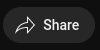
Next you click on the "embed" button, which will bring you to a menu that will have the code you need to implement into your website.
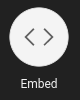
Next you will see your selected video with a line of code on the side that looks something like this:
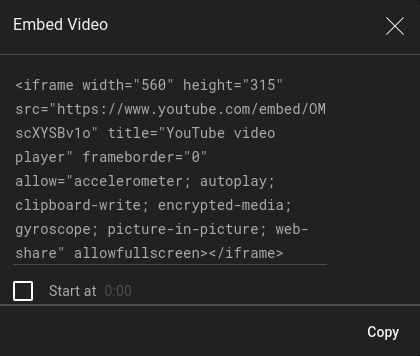
Copy that code (make sure you get all of it!) and put it into your HTML document. Once it's there, it should look something like this:
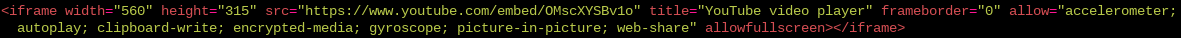
Once your document is loaded into a browser your website should have a video that looks like the example below.
Credit To Bradley Galvin for Video